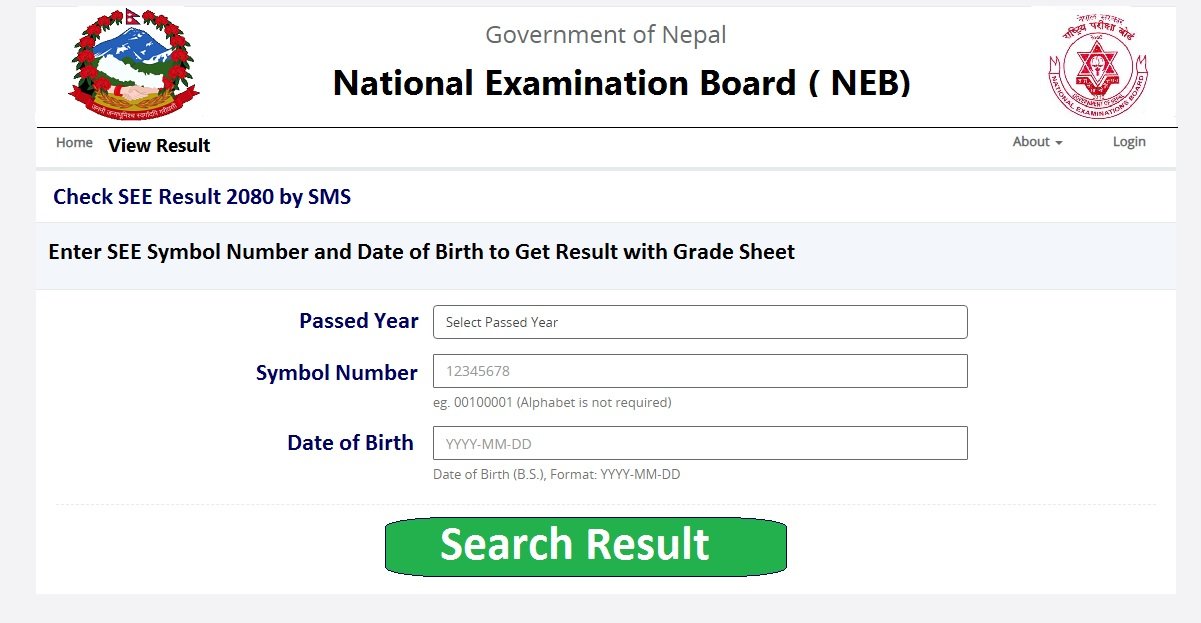SEE Result 2081 Published – Here’s How to Check Your Grades!
The National Examination Board (NEB) has officially published the SEE Result 2081, and students all across Nepal are eager to know their GPA and grades. Whether you’re checking from home or on mobile, this article will guide you through every available method step-by-step.
Contents
Method 1: Check SEE Result 2081 Online
This is the fastest and easiest way to view your result and download your full SEE marksheet.
Official Websites to Check SEE Result 2081:
- see.ntc.net.np – Nepal Telecom Result Portal
- see.gov.np – Official NEB Website
- see.edusanjal.com – Popular education portal
- results.ekantipur.com – Powered by Kantipur Media
- neb.gov.np – NEB’s Official Site
Steps to Check Online:
- Visit any of the result websites listed above.
- Enter your symbol number (e.g., 1234567A).
- Input your Date of Birth in YYYY-MM-DD format.
- Click on Submit or View Result.
- Your full SEE marksheet with GPA will appear.
Tip: Use a computer or stable internet for the best experience.
Method 2: Check SEE Result via SMS
For students without internet access, SMS is a reliable way to check your SEE result instantly.
SMS Format:
SEE <space> SYMBOL-NUMBER
Send it to:
- 1600 (NTC)
- 35001 (Sparrow SMS)
- 34455 (Swift Technology)
Example:
SEE 1234567A → Send to 1600
Charges may apply (approx. Rs. 5–10 per SMS).
Method 3: Call (IVR Service)
Nepal Telecom also provides an Interactive Voice Response (IVR) system to listen to your SEE results.
Steps:
- Dial 1600 using an NTC number.
- Follow the voice prompts.
- Enter your symbol number as instructed.
- You will hear your result via call.
What Will You See in SEE Result 2081?
Your SEE result will include:
- Name of Student
- Symbol Number
- GPA (Grade Point Average)
- Subject-wise Grades (A+, A, B+, etc.)
- Status: Passed / Not Passed
When Was SEE Result 2081 Published?
According to the National Examination Board, the SEE result 2081 was released in today 13 Asar, 2081. Over 500,000+ students appeared for the Secondary Education Examination (SEE) this year.
Problems While Checking Result? Here’s What to Do
- Double-check your symbol number and DOB format.
- If the site is slow, try off-peak hours (early morning or late evening).
- Use SMS or IVR if the website doesn’t load.
Final Words
The SEE Result 2081 is now available through multiple easy methods—online websites, SMS services, and voice call (IVR). Make sure you have your symbol number and date of birth ready and follow the correct format. Share this guide with your friends and classmates who are also waiting for their results!
Best of luck for your bright future ahead! If you have any confusion, comment below or contact the NEB helpdesk.
Tags: SEE Result 2081, How to check SEE result Nepal, SEE marksheet download, SEE result website, SEE result by SMS, SEE 2081 result date, NEB SEE result 2081